Translation using Excel
- Keep translation of all languages in Excel sheet.
- Use Vlookup function to get translation of each token.
- Create sql update statement.
- Export translation of project using Translation wizard in a table.
- Update the table using the sql statement.
- Import translation using Translation wizard
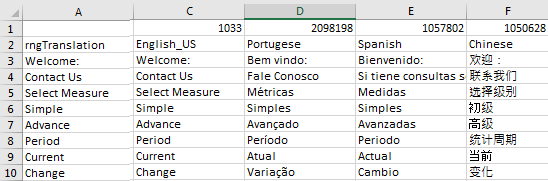
=VLOOKUP(D19,rngTranslation,MATCH(B19,rngLanguage1,0)+2,0)
UPDATE RST_KPI_2016_03_14_12h24m SET [TRANSLATION] = 'Trading Group' WHERE REFTRANSLATION = 'Item' and [LOCALEID]=9439241;