Introduction
Business Intelligence (BI)
Business Intelligence refers to computer based techniques used in identifying, extracting and analyzing business data that helps business people make more informed decisions by providing timely, data-driven answers to their business questions. It delivers relevant information to the right people at the right time.
BI software runs against data stored in data warehouses, operational databases, ERP systems and transforms that data into attrictive and easy-to-understand dashboards and reports.
Gartner defines a BI platform as a software platform that delivers few capabilities listed below:
Integration:
- BI Infrastructure
- Metadata Management
- Development Tools
- Collaboration
Information delivery
- Reporting
- Dashboards
- Ad-hoc Query
- Microsoft Office Integration
- Search-based BI
Analysis
- OLAP
- Interactive Visualization
- Predictive modelling and Data Mining
- Scorecards
MicroStrategy
MicroStrategy is an enterprise business intelligence (BI) application software. The MicroStrategy platform supports interactive dashboards, scorecards, highly formatted reports, ad hoc query, thresholds and alerts, and automated report distribution. Interfaces include web, desktop (for developers) and Microsoft Office integration. MicroStrategy Mobile also supports mobile BI.
MicroStrategy is a Business Intelligence software that provides orginizations with greater insights to:
- Enhance cost-efficiency and productivity
- Build stronger customer relationships
- Optimize revenue-generating strategies
- Monitor trends and discover anomalies
- Forecast business opportunities
MicroStrategy was founded in 1989 by Michael Saylor (CEO), Sanju Bansal (COO) and Thomas spahr as a consulting firm focused on multidimensional modelling and simulation.
With all of the requirements of an enterprise class business intelligence system in mind, MicroStrategy has produced a tightly integrated platform solution written in c++ and Java with Visual Basic, J2EE and .NET interfaces. There are two front end layers - one built using JSP, the other using ASP.NET - which provides the flexibility to run on Microsoft Windows, Sun Solaris, IBM AIX, Red Hat Linux, SUSE Linux or BP-UX operating systems.
Benefits
- Rich functionality for end users
- Power for project designers, report developers and analysts
- Control for administrators
- Scalability
- Reliability
- Security
- Efficient and sophisticated analytics
- Rapid query performance
Components
It has the following components:
- Source Systems
- Data Warehouse
- ETL process
- Metadata database
- MicroStrategy products
Source Systems (OLTP)
Source systems are typically databases, file sources, web sources or mainframes that store transaction processing data. Transaction processing involves simple recording of transactions.
A bank is one example of a business with many different types of source systems. The average bank offers their customers a variety of services and, therefore, needs these different types of source systems to support their services. For example, consider the Automated Teller Machine (ATM). At an ATM, you can withdraw or deposit money as well as check your account balance. However, if you need a money order, you have to go inside and speak with a bank teller. The bank has different operational systems, each designed to perform tasks that are specific to the service. If the bank wants to see an unified view of a particular customer, all the information for each source system hato to be collcted and stored in a centralized data warehouse.
Data Warehouse (OLAP)
A well-designed and robust data warehouse lies at the heart of the business intelligence system and enables its users to leverage the competitive advantage that BI provides.
While source systems are designed and optimized for transaction processing, data warehouses are designed and optimized for analytical processing. Analytical processing involves manipulating transaction records to calculate sales trends, growth patterns, percent to total contributions, trend reporting, profit analysis, and so forth.
ETL Process
The extraction, transformation, and loading (ETL) process contains information that facilitates the transfer of the data from the source systems to the data warehouse.
Metadata
It is the repository that stores MicroStrategy object definitions and information about the data warehouse in a proprietary format. It maps MicroStrategy objects which are used to build reports and analyze data to the data warehouse structures and content.
MicroStrategy Products
The MicroStrategy applications allow you to interact with the BI system. They allow you to logically organize data hierarchically to create, calculate and analyze complex data relationships. They also provide the ability to look at data from many different perspectives.
A variety of grid and graph formats are available for superior report presentation. You can even build documents, which enable you to combine multiple reports with text and graphics.
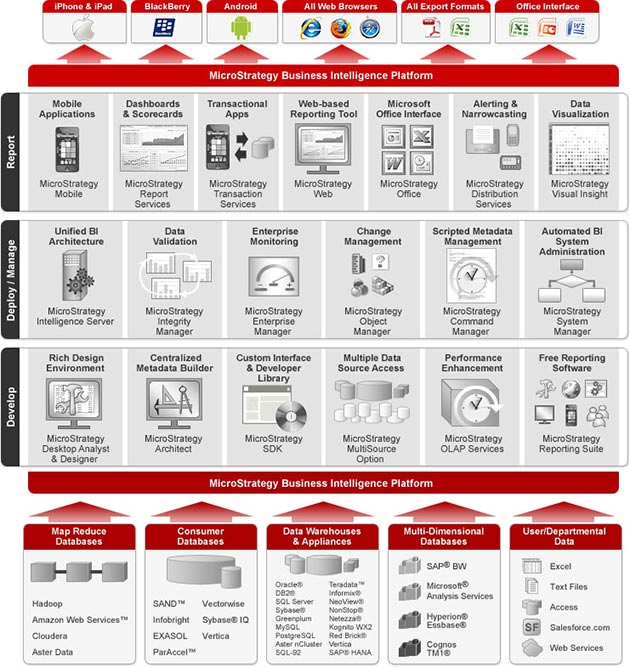
MicroStrategy Developer/Desktop/Workstation
It is a client/server application that report developers and power analysts use to create reports, documents, projects, other schema objects and view them. It is available in two editions –Desktop Analyst and Desktop Designer. Each edition provides a different level of functionality to accommodate different user groups.
MicroStrategy Architect
It is an application that project designers use to create projects. It is used to create schema objects that map to columns in the data warehouse.
MicroStrategy Web
It is an intuitive reporting interface for end users, that offers interactive reporting and analysis through a web browser. It provides windows like functionality with access to extensive report and document creation, manipulation and formatting capabilities in an easy to use web interface. It comes in three different editions –Web Reporter, Web Analyst and Web Professional.
MicroStrategy Office
It enables power analysts and end users to run and analyse reports in Microsoft Excel, Word or PowerPoint using a Microsoft.NET compatible web service architecture.
MicroStrategy Mobile
It is an interactive interface that lets mobile business users run reports and dashboards directly from their BlackBerry Mobiles, Apple iPhones and iPads. All level of business users receive the same report on their smartphones as they do via MicroStrategy Web or MicroStrategy Desktop, without the need to reformatting existing reports.
Intelligence server
IS is the core of the MicroStrategy platform. It provides a powerful, compreshnsive set of features necessary for a scalable, fault-tolerant, enterprise-wide business intelligence system. We primaliry access MicroStrategy Intelligence server functionality using the Developer interface.
The SQL Engine of IS generates SQL optimized for whatever database platform we use. The Query Engine sends report SQL to the warehouse database and retrieves the results The Analytical Engine performs analytical calculations and formats reports.
MicroStrategy Enterprise Manager
As business Intelligence usage increases, it becomes important for any organization to identify business intelligence usage patterns to deliver the right customer satisfaction. MicroStrategy Enterprise Manager lets administrators monitor system and report usage, which in turn allows them to develop tuning strategies that can maximize performance.
MicroStrategy Command Manager
MicroStrategy Command Manager provides the ability to create text-based scripts and automate common administrative functionality. These text-based scripts can also run from the command line and are therefore available from inside third-party applications. MicroStrategy comes with hundreds of default text scripts.
MicroStrategy System Manager
Administrators can combine multiple sequential administrative tasks into a signle workflow, then deploy the workflow at a scheduled time or an demand, with MicroStrategy System Mamanger. These workflows can be deployed using a standard interface, an interactive command line process or a completely silent configuration process.
MicroStrategy Integrity Manager
As a business intelligence system grows to encompss multiple production and development environments, it becomes important to ensure that changes to an environment do not alter any of your results. MicroStrategy Integrity Manager is an automated comparison tool that lets administators compare reports and documents across environments, streamlining the process of identifying and resolving discrepancies.
MicroStrategy SDK
MicroStrategy SDK creates an open architecture that enables developers to integrate, extend and fully exploit the power of the MicroStrategy platform through a set of rich AP!s that fully expose all platform functionality. Businesses can leverage this powerful development environment to rapidly deploy custom applications and embed intelligence into any website.